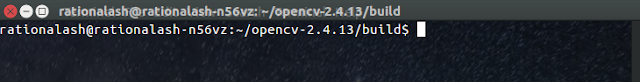Fun With DTMF
Since this blog acts as a kind of documentation for the kinds of projects I've involved myself with, I thought, hey why don't I put up something that I worked on on the year of 2014. Something of a little throwback just in case someone stumbles across this blog. So, back then, this project was the first, in search of a better word, "big" project that I had done. In this particular project, I used a Atmega16 micro controller. To be more specific, I used a development board which I got from here . Now, with this I wanted a robot that could be controlled from a distance, like an RC car. But, in this case, I wanted the range of it be the entire world. So, how did I do that? To understand that, let's start by asking what DTMF is. So, DTMF stands for Dual Tone Multi Frequency. Essentially, when you dial a number on your phone's keypad, each number produces a distinct touch tone. This touch tone, is essentially a combination of two sound waves; one of a higher a...